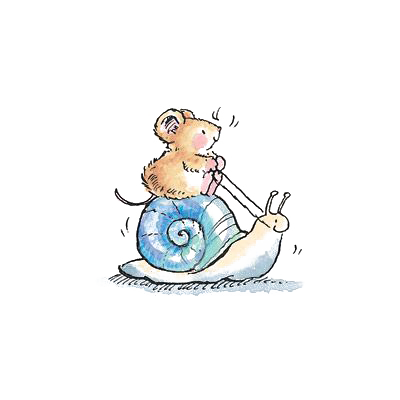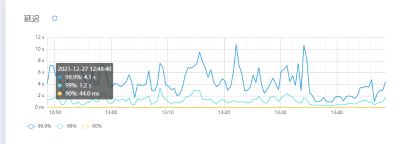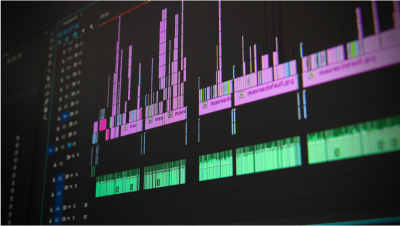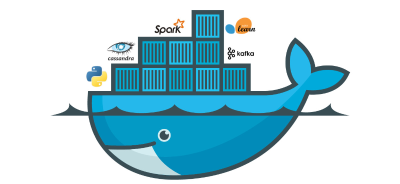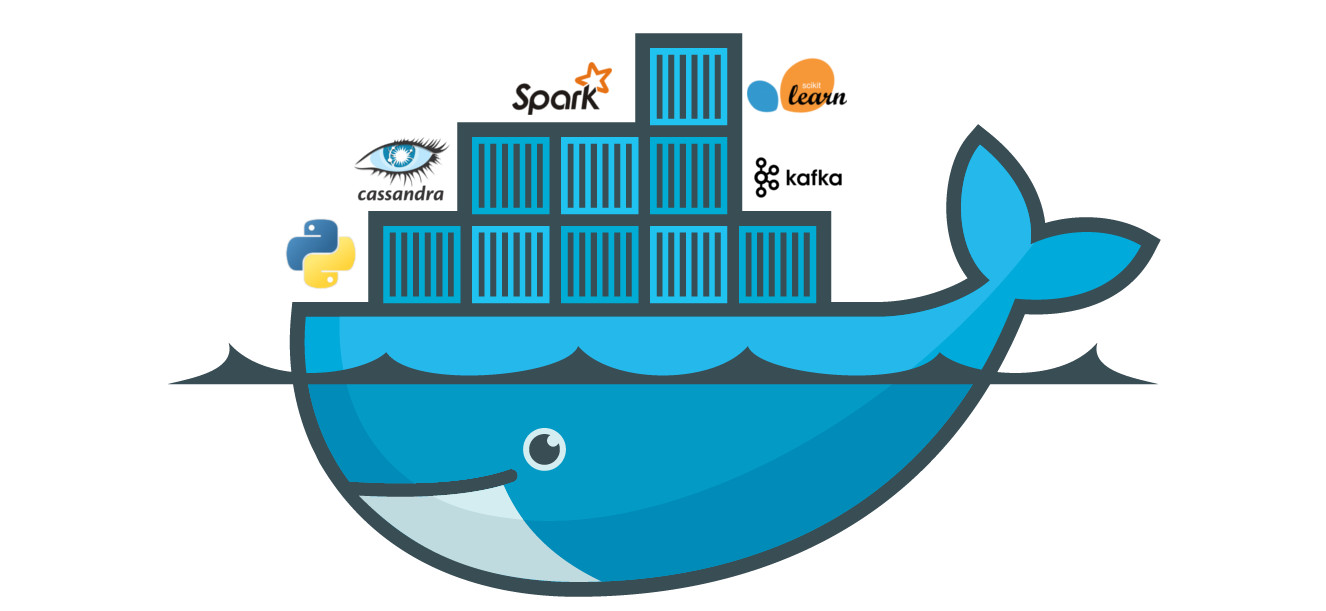
个人常用 Docker
哪吒面板
curl -L https://raw.githubusercontent.com/naiba/nezha/master/script/install.sh -o nezha.sh && chmod +x nezha.sh && sudo ./nezha.sh
Docker auto-update container
docker run --rm -v /var/run/docker.sock:/var/run/docker.sock containrrr/watchtower --run-once <conatainer-name>
Docker部署portainer
docker run -d -p 8000:8000 -p 9443:9443 --name=portainer --restart=always \
-v /var/run/docker.sock:/var/run/docker.sock \
-v portainer_data:/data \
-v /root/cert:/certs \
portainer/portainer-ee:latest\
--sslcert /certs/fullchain.crt\
--sslkey /certs/wesley0314.one.key
ChatGPT-Next-Web
docker pull yidadaa/chatgpt-next-web
docker run -d -p 6688:3000 --restart=always\
-e OPENAI_API_KEY="OPENAI-API-KEY" \
-e CODE="passwd" \
yidadaa/chatgpt-next-web
als LookingGlass
docker run -d --restart always \
--name lookingglass \
-e HTTP_PORT=8800 \
-p 8800:8800 \
wikihostinc/looking-glass-server
nginx 反代配置(8008端口为例)
#PROXY-START/
location / {
proxy_pass http://127.0.0.1:8008;
proxy_set_header Host $http_host;
proxy_set_header Upgrade $http_upgrade;
}
location ~ ^/(ws|terminal/.+)$ {
proxy_pass http://127.0.0.1:8008;
proxy_http_version 1.1;
proxy_set_header Upgrade $http_upgrade;
proxy_set_header Connection "Upgrade";
proxy_set_header Host $http_host;
}
#PROXY-END/
评论
匿名评论
隐私政策
你无需删除空行,直接评论以获取最佳展示效果